다운로드
https://apps.microsoft.com/detail/9pf4kz2vn4w9?activetab=pivot%3Aoverviewtab&hl=ko-kr&gl=KR
TranslucentTB - Microsoft Store 공식 앱
A lightweight (uses a few MB of RAM and almost no CPU) utility that makes the Windows taskbar translucent/transparent on Windows 10 and Windows 11. Runner up for the Microsoft Store App Awards 2022 - Community Choice Award: Open Platform! Thank you for vot
apps.microsoft.com
오류
사용 중에 투명모드가 해제가 안되었다.
TB 이 프로그램을 지웠는데도 계속 투명한 상태가 유지되었다.
껏켰은 해결책이 아니었다.
레지스트리 클리너를 돌렸으나 해결되지 않았다.
'taskbar does not return to normal after uninstall translucentTB' 로 구글링하여
https://github.com/TranslucentTB/TranslucentTB/issues/444
글을 확인해보니, 다른 프로그램에서 이 리소스를 받아쓰는 중이어서 문제가 되었을 것이라고 하였다.
나는 explorer patcher도 쓰고 있었기에, TB를 지우고 patcher를 재설치했더니 문제가 해결되었다.
FOR EN USERS:
if you have problem of, taskbar does not return to normal after uninstall translucentTB
check others programs which control taskbar. In my case, it was the 'explorer patcher' so I uninstall then reinstalled patcher. It solved the problem.
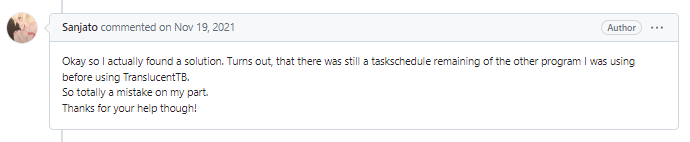
'Windows > 기타 프로그램(etc)' 카테고리의 다른 글
| hwp를 hwpx로 변환해주는 프로그램: hwp2pdf (0) | 2024.07.10 |
|---|---|
| VScode 자동 완성 기능 안 켜질 때 (0) | 2024.07.09 |
| 리브레오피스(libre office) 스프레드시트 격자선 보이게 하기 (0) | 2024.03.18 |
| 파워포인트 2021에서 다각형 그리기 (0) | 2023.09.13 |
| 어도비 아크로뱃 오른쪽 메뉴창(도구 영역, tools pane) 끄기 (0) | 2023.09.13 |